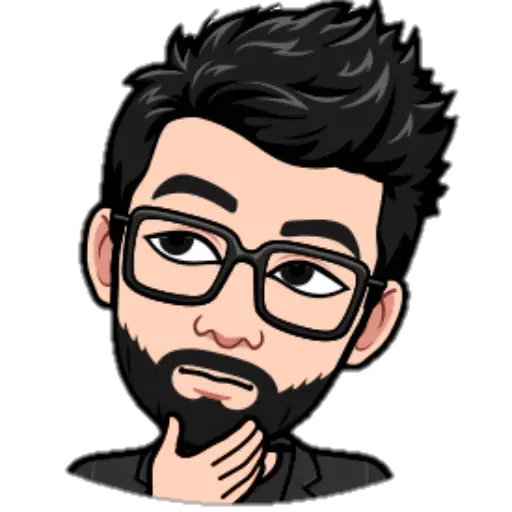How do you preview your user interface for the various languages you provide translation for?
Question 4
How do you preview your user interface for the various languages you provide translation for?
1 point
It cannot be previewed without a (real or emulated) device: I change the language settings of the device and next I install the app on the device.
It cannot be previewed without a (real or emulated) device: I change the language settings of the device, next I restart the device, and I install the app on the device.
I change the “location” attribute in the AndroidManifest.xml file and next I open the “Design” view of the XML layout file.
I change the “android:locale” attribute of the root layout, and next I switch to the “Design” view to observe the translated version.
In the “Design” view of the XML layout file, a button opens up a menu in which to choose the locale to use.